As a business owner, you need to know at any given time what kind of return you’re getting on an investment so you can determine whether or not it’s best to continue that investment. However, measuring your return on investment (ROI) is not always a simple calculation.
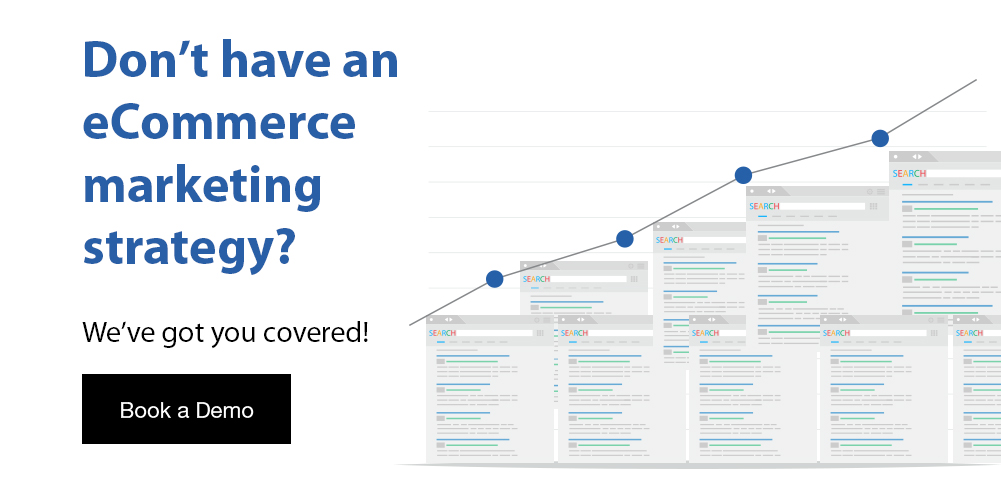
In order to do this, you need to understand the ways to calculate ROI, what goes into the formula for it, and factors to consider that can possibly affect that ROI. Learn about the best ways to calculate ROI so that you can make the most accurate, data-driven decisions for your company.
ROI Calculation Formula: How Do You Calculate ROI
When you calculate your ROI, you get a percentage that shows how much money you’ve made in comparison to how much you’ve spent. This can also be shown as a ratio that shows side-by-side the actual spent and gain. With this number in hand, you’ll learn whether you are gaining or losing based on the final ratio. You can use it to look at the ROI for a single investment, or you can compare ROIs across the board to determine what is a good ROI compared to others. When calculating, take into account that the ROI formulas do not account for the amount of time it took to get your return, so you may need to include other metrics to accurately measure.
There are two different ways to calculate your ROI on any given investment. This is the first method:
ROI = Net Return on Investment/Cost of Investment x 100%
If you don’t know your net return on investment offhand, you can use this longer version of the formula to find that as well:
ROI = (Final Value of Investment - Initial Value of Investment)/Cost of Investment x 100%
When you calculate your ROI, you’ll also want to add in the cost or profit of anything else associated with it. For example, a stock market investment will likely include yearly dividends, trading commission fees, and more. Hiring a new employee will include a salary, costs of training, benefit costs, and others. To get a truly accurate reading, you’ll need all of that information before calculating.
Annualized Return on Investment
These two calculations do miss one important aspect, though. They do not account for the amount of time it takes for you to get that ROI. This is also referred to as a “holding period.” Calculating annualized ROI is a slightly more complicated process. Use the formula below, plugging in the number of years you’ve held the investment for the variable n.
Annualized ROI=[(1+ROI)1/n−1]×100%
Note that you can also use this formula to calculate for a portion of a year as well. You just have to replace the value of n with a fraction, such as ½ for six months. By using this formula, you can better assess your ROI over time and account for any compounding that may have happened during the holding period. The longer you have the investment, the more likely it is that you’ll see a higher return.
ROI Formula Excel: How to Calculate ROI in Excel
If you need to calculate your ROI in a quick and efficient manner, then using the tools provided in Microsoft Excel can help you. You won’t need to use complicated equations to try and determine it on your own, so long as you plug the right data into the spreadsheet correctly. Excel comes with an ROI calculator so that you can easily assess how your investments are doing at any time.
Here are the steps to calculate ROI in Microsoft Excel:
- First, open a new workbook in Microsoft Excel. If you don’t have the program already, you can install it from Microsoft’s website by either paying for a license or getting a free trial.
- Next, you’ll want to start creating your spreadsheet. Make sure to label each column so that you know where to insert the data you’ll need. For example, column A would be the amount invested, column B would be the amount sold or generated by the investment, column C would be the amount gained or lost, and column D would be the ROI.
- Enter your data into each column. Remember, the data in column B does not indicate your total profit--only how much the investment generated. In column C, enter the formula (=B2-A2), press the enter key, and that should calculate the value of column C for you. If it doesn’t automatically fill out, then you may need to troubleshoot your Excel to make sure everything is set up properly.
- In column D, enter the ROI formula, which should be “=C2/A2” and hit the enter button. You should get a decimal value which you can then convert to a percentage to get your final ROI result. This is best done by highlighting the cell and clicking the percentage button on the home tab.
ROI Formula Accounting: How to Calculate ROI Accounting
It’s important to routinely track your ROI no matter the type and size of your business. You need to assess them to make sure you’re getting a good yield, and you need to ensure you have an impressive ROI if you want to get funding from other investors to aid in growing your business.
To figure out your net profit from all your investments, you’ll need to calculate your operating assets at both the beginning of the year and at year-end. Make sure to include non-cash assets as well to reflect the most accurate value. Non-cash assets can include buildings, real estate, and more. Take these two values, add them, and then divide by two so you get your average operating asset amount for the year.
(Operating Assets + Non-Cash Assets)/2 = Average Operating Assets
Next, you need to determine total costs and total revenue. Subtract costs from the revenue in order to find your net profit for the year. Take that net profit and divide it by the average operating assets, and you should get a decimal result. Convert that to a percentage to see your ROI for the year.
Revenue - Costs = Net Profit
Net Profit/Average Operating Assets = ROI (x 100 to get a percentage)
ROI Formula Marketing: How to Calculate ROI Marketing
If you need to track the ROI of your marketing department as a whole, or each individual marketing effort, then you can use the Excel spreadsheet method to look at these values. An advantage of using the spreadsheet is that you can compare all of the ROIs related to your marketing department in one convenient location. For example, you could calculate the ROI of your eCommerce marketing and dropshipping ads and compare that to ad spend on other channels to determine if one is more effective than the other. To calculate the ROI of your marketing ad spend, for example, you can:
- Track your total ad spend as well as the amount of time an employee spends setting up and monitoring the campaign. Remember to get a true ROI, you need to account for ALL costs associated with it.
- Enter the value of the ad spend into your Excel spreadsheet.
- Determine the gain (or loss) you’ve gotten from the ad spend. This would include revenue generated from any leads brought in by those ads.
- Set up the next column in the spreadsheet so that it subtracts the initial investment from the total gain or loss.
- Divide that value by the initial investment to get a decimal, then convert that to a percentage to easily see the ROI of your ad spend.
You can use this method for all facets of your marketing department, from staff and contractors to social media posting and eCommerce PPC ads. This can help you figure out what gives you the best yield and help you decide how to allocate funds throughout the department in a way that brings in the best leads and revenue for your company.
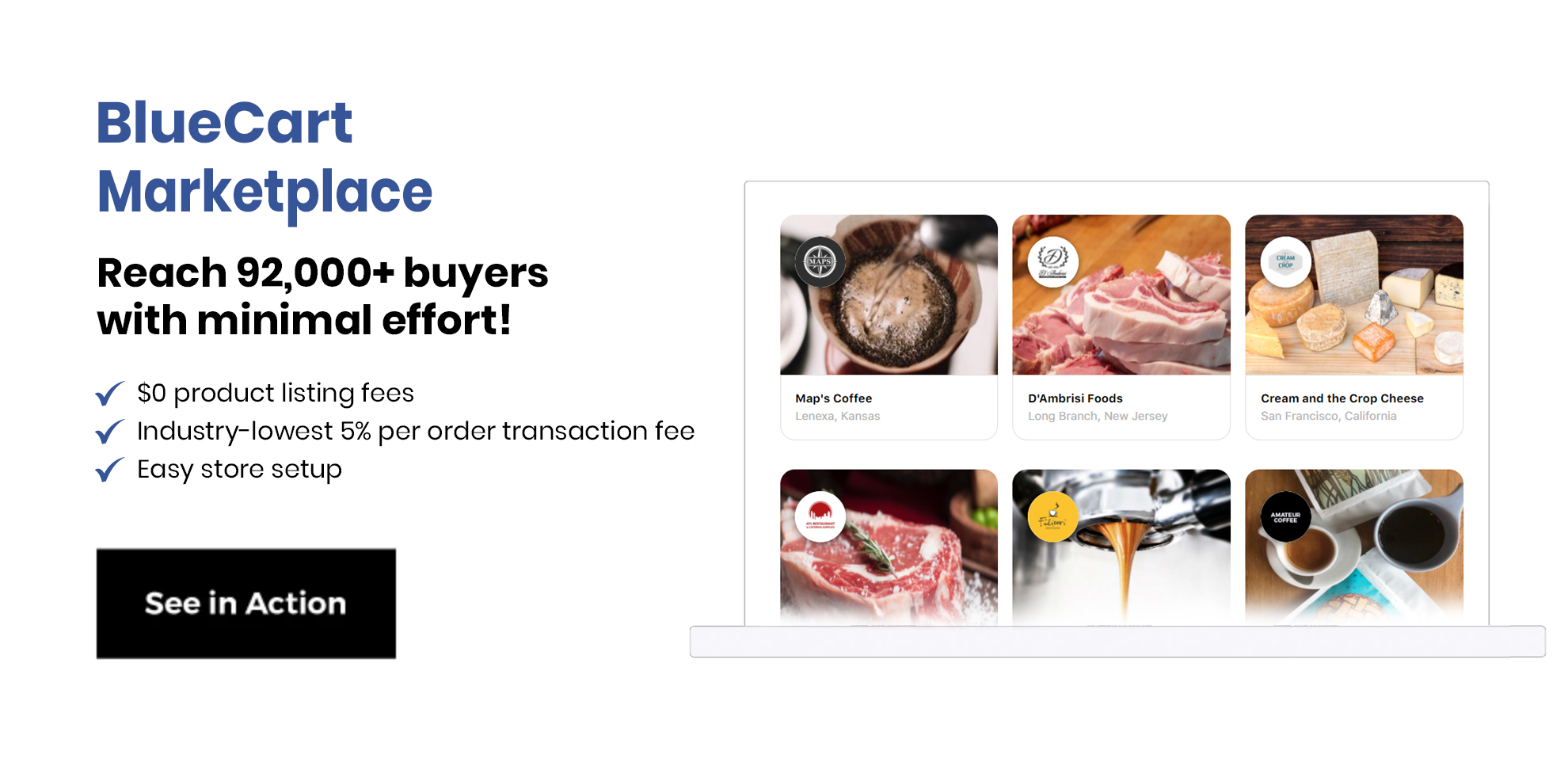
ROI See What You Did There
Calculating the ROI for all of your business activities is vital in helping you maximize your profits and achieve sustainable growth.
If you’re struggling with getting a good ROI for your business, BlueCart can help. Our online marketplace can help you with your online presence, send emails, handle all of your billing and payments for you, and so much more.
Frequently Asked Questions about ROI Formulas and Calculating ROI
If you’re interested in how to calculate ROI, you might have a lot of questions about the ROI formula or the implications of the ROI percentage. Below you will find answers to common questions on the topic of ROI calculations.
What Is a Good ROI Ratio?
Whether the ROI is good or not depends on the niche. That’s why an ROI of 10% can be considered excellent for investments in the stock market but it’s considered fairly normal and even low in the eCommerce niche. Usually, the bigger a business becomes, the lower its ROI ratio is. That’s why small companies have huge potential for growth while big ones need to find new markets, new products, or expand their operations in other directions in order to calculate ROI higher than one or two percent.
Can ROI Be Negative?
Yes. If you use the ROI formula and you get a negative number, that means that you’ve generated losses on your investment. When calculating ROI over a short period of time, that is fairly normal and can be the result of seasonality or other temporary factors. However, having negative ROI over a long period of time means that changes need to be made in the business in order to change the course and generate profit.
Why Is ROI Difficult to Measure?
Even though the ROI formula is easy to use, sometimes, it might be difficult to measure this key performance indicator. That’s because some expenses might have a long impact but are calculated for a set period of time when doing ROI calculations. For example, investing in staff training is expected to have a positive effect for years but that expense might be large and lower the ROI for the year. The same is true for expenses such as hardware, property, software solutions, and many more.