Social media, marketing, and sales go hand in hand. So if you need to increase your sales, measure your social media ROI, or decide whether or not to hire an eCommerce social media manager, you’re in the right place.
Today’s digital age doesn't leave much room for success as a business if you’re not on social media. Sure, there are other tried and true marketing tactics dating back to the newspaper age. However, the presence of social media today is so substantial that chances are you won’t reach your potential without learning useful strategies.
The good news is, once you learn the ins and outs of social media marketing, you’ll be able to fine-tune those tips. This increases your sales qualified leads (SQLs)–resulting in more deals closed! Keep reading to learn more about essential social media and marketing strategies.
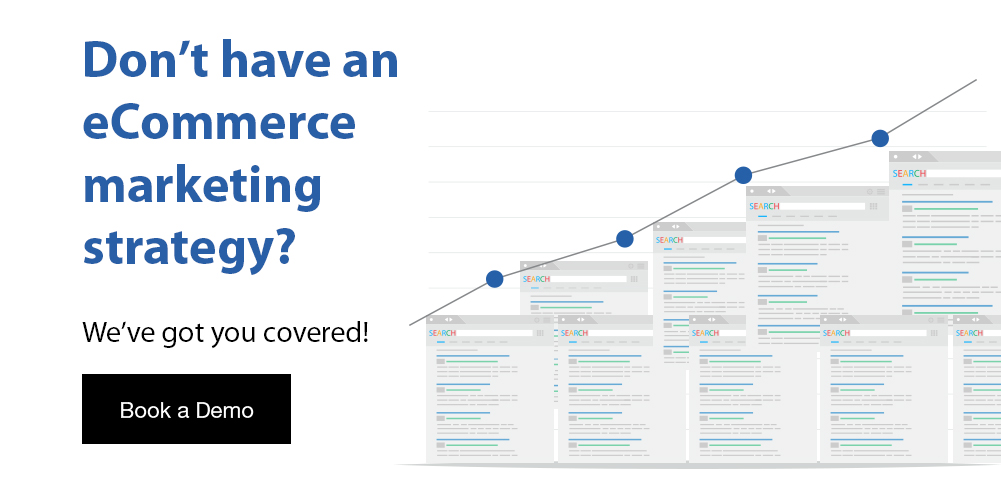
What Is eCommerce Social Media?
eCommerce social media, or social commerce, refers to online media and social interactions that support the buying and selling of products online. Social commerce always uses social media platforms to facilitate transactions.
Why Is Social Commerce Important?
Social commerce is important because it helps connect consumers to a business in the most efficient way possible. It is now easier than ever to connect and shop with your favorite small businesses and retail stores thanks to social commerce. Notably, social commerce has also made way for social media influencers to connect, create, and grow their own business. Oftentimes, social media influencers–mainly micro-influencers–become pivotal to a business's success.
What Is Social Media ROI?
Social media ROI, or social media return on investment, is a measurement of how profitable a specific investment is or has the potential to be. This is an important metric to use for whatever social media platform(s) your business exists on. Overall, your social media ROI will tell you where you need to focus or dial back your marketing efforts.
Your social media ROI can be measured in various ways. For example, if you want to run a campaign to increase your brand awareness, your ROI will be measured by an increase in followers or user impressions.
However, ROI will change depending on your goals. In addition to measuring engagement and brand awareness, you can also use ROI to measure investment values across your company. This way you’ll have a better idea of what roles, strategies, and methods are or are not working for your business as a whole. Learn what is a good ROI for marketing and social media campaigns
What Is The Social Media ROI Formula?
While there are various ways to measure your social marketing efforts, the only way to truly measure and quantify your efforts is with the ROI formula. Most social media platforms will provide you with metrics, but if you’d like to track this yourself, here is a general formula you can use:
Profit / Investment x 100 = social media ROI %
- Profit: The money you have earned from your social media marketing efforts
- Investment: The total cost of your social media marketing efforts
Remember that this formula is generally used to calculate metrics in terms of revenue. You can use this formula for non-monetary metrics, but it can get a bit dicey to figure out. Instead, we recommend using the eCommerce marketing funnel to gauge non-monetary efforts.

What Is Video Commerce?
Video commerce is a form of advertisement that uses video content to promote or sell products and services. It is also an essential eCommerce tool for retailers due to its success in converting experiences into purchases.
Why Is Video Commerce Effective?
Video commerce has become so effective because it’s one of the best ways to demonstrate how your product works and why consumers should buy it. Notably, customers are 85% more likely to purchase a product if there is a video of the product being used (Social Media Today).
If you’re looking to introduce video commerce into your site, follow these steps to get started:
Create a good first impression of your product from the moment your video starts.
- Create an authentic experience by showing your product or service in its intended application.
- Keep things simple; address common pain points and avoid confusing situations.
- Always remain professional; use quality equipment when filming and recording.
- Don't lose your personality! Customers like to feel a connection with brands, and you can establish this connection by using real people with real problems your product solves in the videos.
- Know what you’re talking about and provide detailed explanations in your videos. This is the time to provide specific scenarios that pertain to your user.
- Finally, make sure your videos are easy to find on your site. Don't hide them at the bottom of your page, or in a carousel of 20 photos.
What Are Sales Quarters?
A sales quarter is a three month time period where total company sales are calculated. These calculations include any products and services sold to customers as well as wholesale supplier purchases.
Standard sales quarters are as follows:
- Q1- January, February, March
- Q2- April, May, June
- Q3- July, August, September
- Q4- October, November, December
How to Increase Your Q2 Sales
- Learn from strategies that worked and did not work in the past. Start looking at trends and changes starting Q1 and make those adjustments in Q2.
- Offer special discounts and deals to retailers. B2B companies are more likely to purchase from those who offer discounts for buying in bulk.
- Compare your sales across all platforms and channels. Q2 is the perfect time to do this because you’re still in the beginning stages of your quarter. So, you have new data to go off of from Q1, but you aren’t too deep into your quarters. This will allow you to implement the necessary changes before it’s too late. During this comparison, you can check your inventory KPI numbers and re-evaluate them to optimize sales performance.
How to Create A Gift Guide
A gift guide will take your users on a journey through your products and provide descriptions as to the best uses for the products. Beyond this, comprehensive guides will include the best seasons to purchase a gift in and who the product might be a great match for. Overall, gift guides are an easy way to address customer pain points.
From birthdays to anniversaries, holidays, and everything in between, finding the perfect gift can easily become challenging if you don't know where to start. Not everyone has that natural ability to pick the perfect gift without thought, and that’s okay! You can easily attract new customers by simply offering a gift guide for your products.
What Do You Include In A Gift Guide?
- High quality photos and images
- The right products
- Concise, but creative formatting
- A fundamental understanding of your buyers’ needs and emotions
Together, these four approaches will provide you with a gift guide that attracts new customers and re-engages your old ones. As a bonus, you’ll be happy to know that sites that provide holiday gift guides are 68% more likely to obtain a purchase!
What Are The Benefits of Creating A Gift Guide?
The main focus of a gift guide is to promote and increase your sales. However, you’ll be happy to know that gift guides provide this and so much more!
Here are four benefits that come from creating a gift guide:
- You get the chance to highlight specific products that you offer. This is a great opportunity to showcase high-demand products or those that might pair well together.
- You’ll boost your brand awareness and increase sales potential.
- If you create your gift guide in the form of a blog post, it becomes an easy way to boost your organic search results. In the guide, you’ll be able to include keyword research and hard-hitting SEO strategies.
- Finally, gift guides are known to improve your customer lifetime value (CLV). Gift guides can be used to re-engage past customers, encouraging them to continually choose your product over the competition.
How to Respond To Customer Reviews
What Are Customer Reviews?
Customer reviews are comments from customers who have purchased one of your products. The main purpose of a customer review is to leave feedback with hopes that it’ll highlight where the business can improve, or praise what was done right.
Customer reviews impact whether or not shoppers make a purchase. This applies equally to entrepreneurs or business owners.
Where Can You Find Customer Reviews?
Customer reviews can be found almost anywhere. However, you’ll commonly find them in these places:
- Social media
- Company review sites: Indeed, Glassdoor
- Your business website
- Popular search engines: Google, Yahoo, Bing, DuckDuckGo
Why Should You Respond To Customer Reviews?
Whether it’s a positive or negative review, responding to your customers' questions, concerns, and congratulations shows them that you care. Customer satisfaction should be the focal point of every business, and the only way you’ll continually improve is learning from negative feedback and continuing to do what works.
By responding to customers' reviews you’re also helping with the following:
- Customer retention
- Increasing your ratings
- Increasing your keyword volume
- Engaging in the feedback loop
Your business reviews won't always be positive, nor will they always be negative. Knowingly, you should be able to craft the appropriate response to either, regardless of how often a positive or negative review appears for your business.
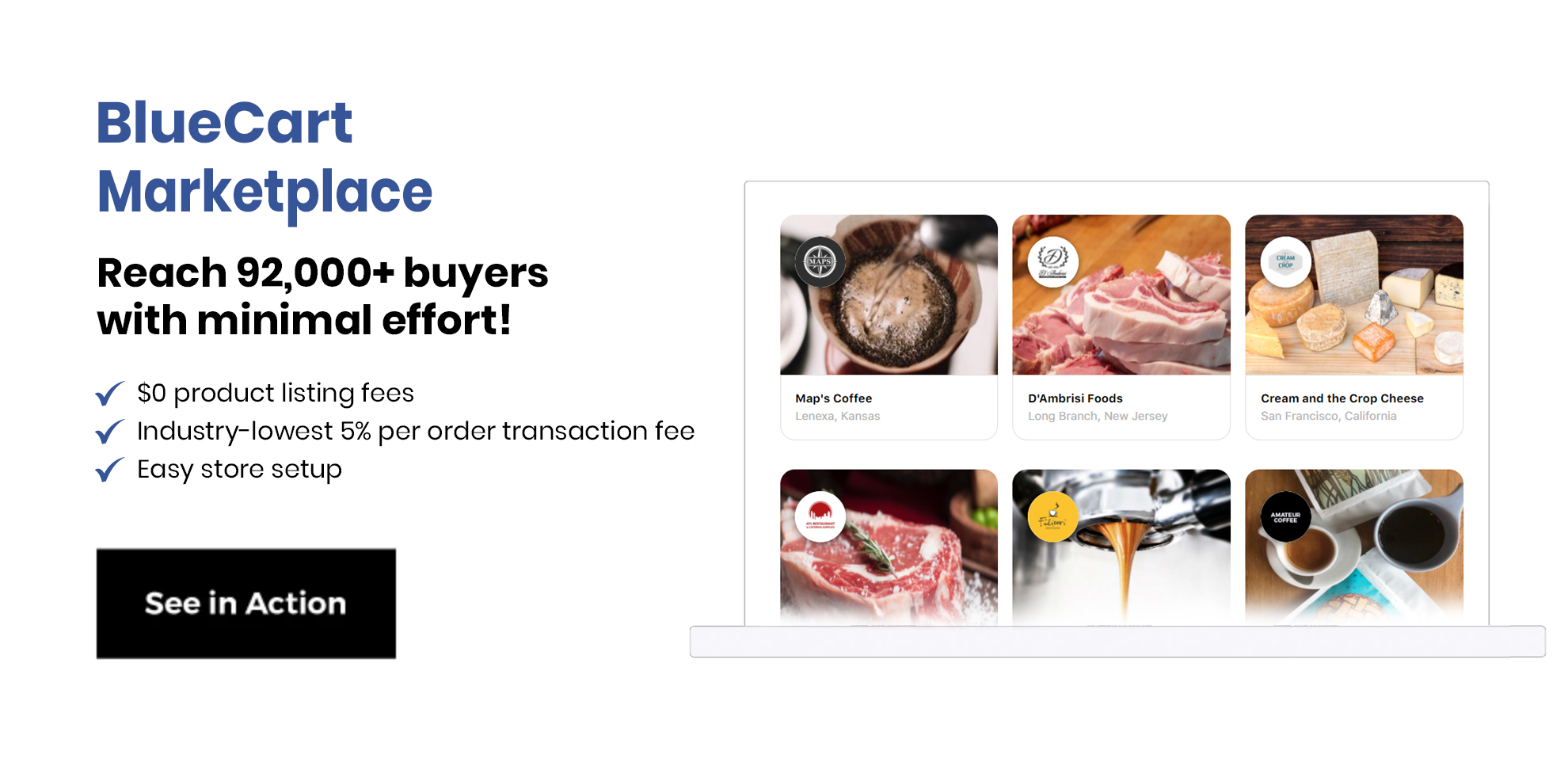
What Is An eCommerce Social Media Manager?
A social media manager is a business professional responsible for curating, researching, planning, and posting content for social media. The main focus of any social media manager is to provide a company with high traffic and engagement that will lead to a purchase. Every social media manager will have different goals, too. Such goals include optimizing brand awareness, generating new users, or improving traffic.
Do I Need An eCommerce Social Media Manager?
Whether you’ve just started your business, or you’ve been in business for years, almost any business can benefit from having a social media manager. Normally, social media managers are existing staff members appointed to do the posting, but this isn't always the best strategy–especially if you’re a large company.
A social media manager will allocate their full time and attention to your social media channels. A dedicated social media manager will effectively increase your traffic, generate new leads, and increase your revenue.
If you're still on the fence about hiring a social media manager, here are some things to think about that may help you come to a conclusion:
- Social media becomes a side job for your team. Social media strategies that work, have worked because someone dedicated their time to interact with users and craft creative content.
- Your team no longer has the time to keep up with constantly evolving social media trends.
- You no longer know what is and is not working. An expert should be able to determine what's working for your team and what isn't–then implement the right changes moving forward.