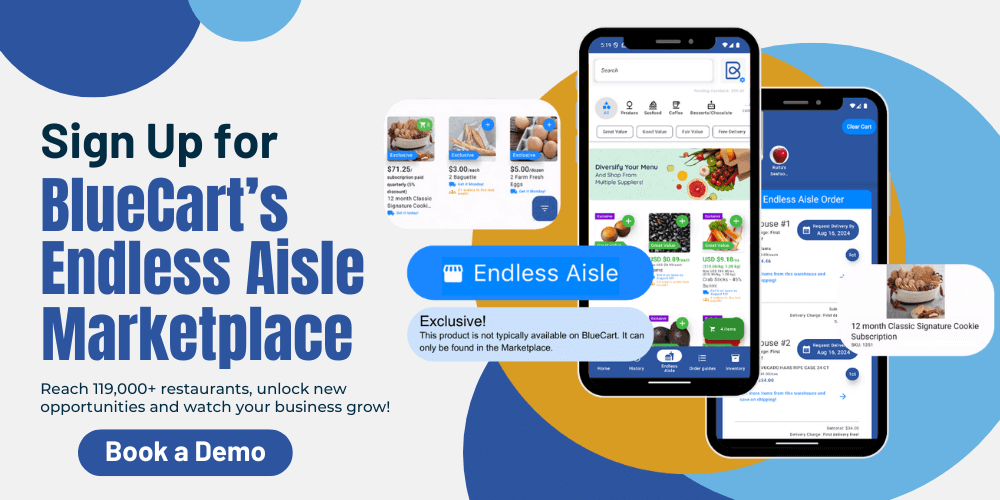
Wholesale distributors, including wholesale food distributors, have a lot of business processes they have to manage. These include wholesale and vendor billing processes. To manage this process efficiently and effectively, consider using wholesale billing software.
Choosing the right software may be challenging due to the many options on the market. Be mindful of the fact that not every wholesale billing software option offers the same features. The software you choose should be based on the type of eCommerce or brick and mortar store you run.
This blog post will answer the question, “What is wholesale billing?”, and it covers three wholesale billing software options. With this information, you can make a knowledgeable decision about the software you choose for your business.

Wholesale Billing: What is Wholesale Billing?
Wholesale billing is a process that many companies use to pay their bills and invoices to multiple vendors. This is different from retail billing which involves the end customer and billing an individual customer.
Many companies choose to bill pay vendor invoices through wholesale billing and manage their vendor payments similarly to standard retail subscriptions. Wholesale billing involves end-to-end support practices for bill cycles.
To streamline this process, a business owner may prefer to use wholesale billing software. Such software uses inventory management, invoicing and payment, and accounting to keep expenses organized.
Key Takeaway: Wholesale billing software makes it easy for businesses to pay their invoices with little margin of error.
3 Wholesale Billing Software Options
When it comes to wholesale billing software platforms, there are a few different choices to pick from. Keep in mind that it’s ideal to evaluate your needs as a wholesale distributor and choose the software that fits best.
Here are three wholesale billing software options:
1. BlueCart Pay
BlueCart Pay is the latest tool that BlueCart has to offer. It allows businesses to streamline their invoice process, payment, and supplier relationship management needs.
It’s common for wholesale and distribution businesses to deal with large quantities of vendors and order volumes. This means that there may be multiple invoices that businesses have to track. This can be a time-consuming process to handle it manually.
BlueCart makes it possible for clients to use supplier, order, and invoice management tools. With these tools, they can source materials and make payments on time.
With BlueCart Pay, clients have the ability to pay existing and third-party vendors for goods and services through ACH payments. BlueCart has evolved to provide clients with the opportunity to make cost-effective bill payments.
For example, clients used to rely on BlueCart strictly for wholesale meat or produce transactions. Now, clients can pay their vendors for rent, electricity, gas, warehousing, and other operational bills.
2. Zoho Invoice
When it comes to wholesale billing software for distributors, Zoho Invoice is a common choice for businesses to use. Zoho Suite offers tools such as customer relationship management (CRM) software and custom invoices for clients. This allows them to process payments directly.
Using Zoho allows you to use an invoice template to design your documents. With this software, you can also create customer profiles and track spending. It’s also possible to mail physical copies of invoices and digital files and send invoices in different languages and currencies.
With Zoho Invoice, businesses can process payments through cash, check, credit card, and ACH. Clients can choose between a free plan and a Basic plan which starts at $90 per month.
The free plan allows you to send invoices to up to five customers and process payments. The Basic plan, on the other hand, allows you to bill up to 50 customers.

3. FreshBooks
Another popular wholesale billing software is FreshBooks. It’s ideal for billing and time-tracking management of small businesses.
FreshBooks offers wholesale distributors many features and invoicing tools. This way, they can create custom invoice documents, send reminders, and process payments through different gateways.
The platform supports popular payment gateways including Stripe and PayPal. They also provide ACH transfer options and local bank transfers based on the location. FreshBooks makes billing easier by allowing customers to access payment options from invoices.
It’s also possible to enable partial payment if it’s something that you offer your wholesale customers. This is ideal for distributors that have clients pay a percentage of their invoice upfront and the rest once they receive their products. This minimizes risk and is another wholesale tactic similar to an MOQ and EOQ.
Payments processed through FreshBooks and their tools incur a 2.9% standard fee for each transaction. There is also a small individual charge. When it comes to ACH transfers, FreshBooks charges 1% of the entire payment.
Customers also have to pay a subscription fee. The basic plan starts at $4.50 per month. If you’re a new wholesale distributor, using FreshBooks may be a good solution. However, if you make big sales on a regular basis, it may not be a cost-effective solution.
Wholesale Billing Software Features You Need
The billing process works differently when it involves wholesale distributors compared to retail stores. At retail stores, customers expect to pay for their purchases right away, and they tend to use credit card payments. However, the process is different for wholesale purchases.
Wholesale customers don’t typically pay right away. In most cases, customers use Net-pay arrangements, such as Net 30. Net-pay arrangements mean that the buyer pays the distributor 30, 60, or 90 days after they make their purchase.
Some wholesale customers prefer to pay for their wholesale products through wire transfers compared to credit cards due to the large payment amounts. Most payment processors aren’t able to handle such large transactions which is what makes them a poor choice for wholesale stores.
The wholesale billing software you use for your wholesale distribution company should be able to adapt to your customers’ needs. As a result, it should also make payment processing simple.

Frequently Asked Questions About Wholesale Billing
Distributors can benefit from wholesale billing software, such as BlueCart Pay. Such software makes it possible for businesses to easily pay their invoices without having to worry about payment discrepancies and errors.
To better understand wholesale billing software, read the following commonly asked questions:

What Is Wholesale Billing?
Wholesale billing refers to the process that companies go through when they have to pay their invoices. With wholesale billing software, businesses keep track of what they owe, all invoices, and payments.
What Is the Best Software for Billing?
The best software for billing includes:
- BlueCart Pay
- Zoho Invoice
- FreshBooks
- QuickBooks
- Invoice Simple
What Are the 4 Main Methods of Payment?
The four main methods of payment include:
- Cash
- Check
- Wire transfer
- Credit or debit card
Modern payment methods, such as eCheck and plastic payments offer leverage for the Internet and digital platforms. They make it simple for customers to pay online, similar to online payment processing companies.