After sifting through eCommerce business ideas like automated dropshipping, custom subscription boxes, and selling food online, you've settled on a niche. You’ve combed through a couple eCommerce books for useful information and looked into eCommerce business insurance.
By now, you’ve probably even applied for an eCommerce business license and drafted an eCommerce business plan. It’s also important to know what is eCommerce website and research the average eCommerce website cost.
Full-fledged websites can get pricey, which is why you may have opted to build your own. Before you dive headfirst into making one though, there’s a lot of technical information to be aware of.
Keep reading for simple, user-friendly steps on how to build an eCommerce website.
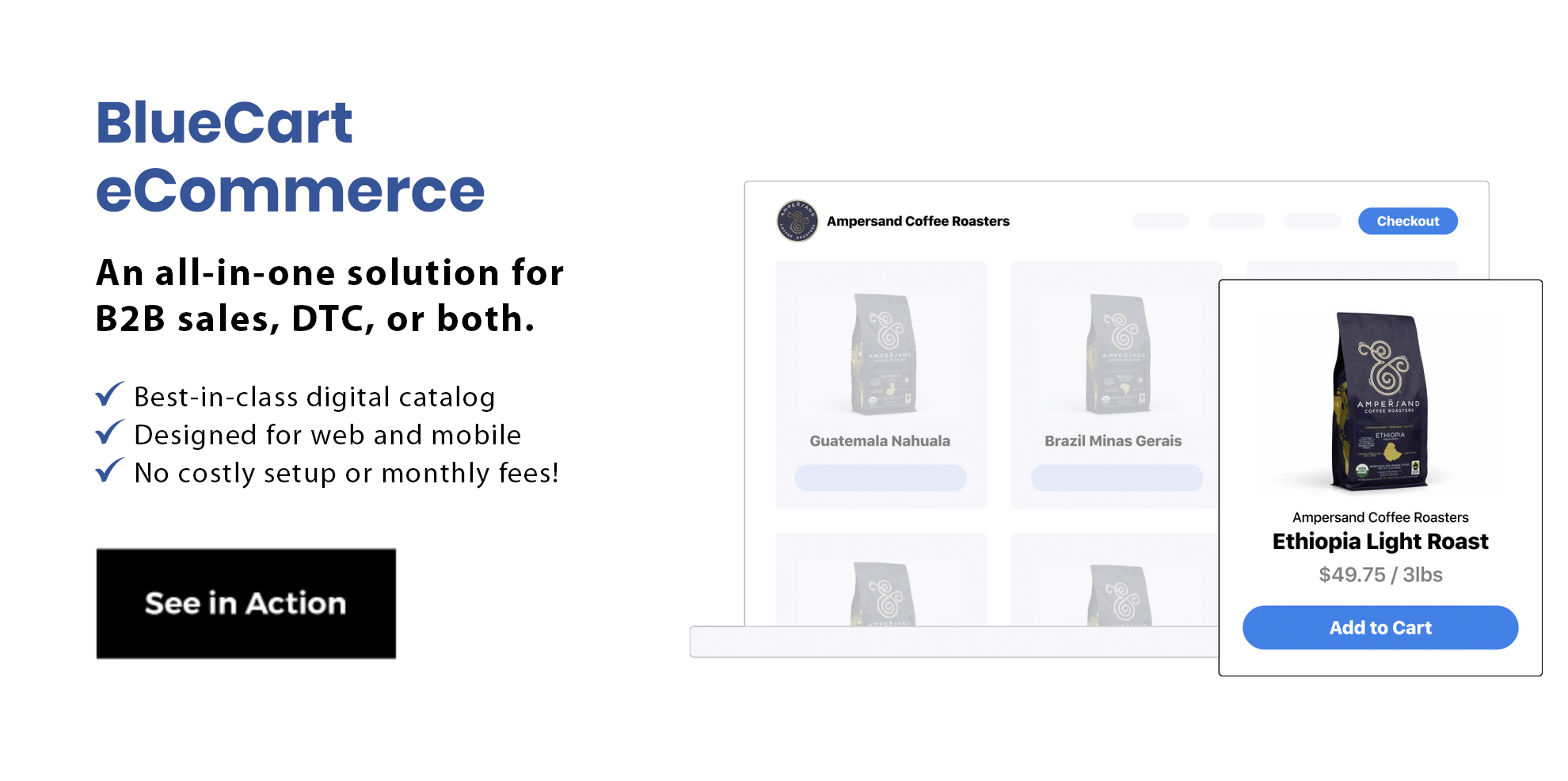
How to Create eCommerce Website
When creating an eCommerce website for the first time, it’s natural to feel overwhelmed by software and coding details. You need to not only have a website that looks great, but makes inventory management and shipping and handling effortless.
Here are the main steps to follow when setting up an eCommerce website:
- Have your domain and eCommerce website hosting prepared. Your domain is the web address people click on to visit your site; hosting is what allows your website to be accessible in real-time. Both are necessary for customers to shop your site whenever they want. Your domain and hosting connect to your eCommerce website builder.
- Select an eCommerce platform. Your domain and hosting make your site uniquely accessible, but your platform is the nuts and bolts of your site’s functionality. BlueCart eCommerce comes with built-in eCommerce marketing automation tools, like shipping, payment processing, and email marketing. There are also website-building platforms that can be customized, like WordPress, Shopify, Wix, and Squarespace.
- Customize your site theme or skin. A theme is the part of a website’s software that modifies how it appears. You can install pre-built themes on your website, usually for free, or search online for top-quality themes. A theme isn’t necessary for your website to function, but it’s recommended to give your site a more professional appearance.
- Upload business information like company name, hours of operation, and contact details. Customers need to see consistent information between social media, your website, and other online locations. This is especially true if you’re learning how to wholesale and sell products through a wholesale directory or wholesale marketplace. You should also create a privacy policy.
- Connect your ERP accounting system or warehouse inventory management software. ERP stands for enterprise resource planning, and these programs consolidate company data so it’s easier to make decisions based on it. Learn about the benefits of ERP. A warehouse management system accomplishes similar tasks but strictly for warehouses. Having both integrated with your site before launch is essential.
- Upload and/or verify that product images and descriptions are accurate. If there’s one thing to get right about your site early on, it’s the images. Product pictures are the first item detail customers look at. If your images don’t dazzle customers compared to other sites, it can leave a negative impression.
How to Build An eCommerce Website From Scratch
If you’ve opted to build an eCommerce website from scratch, that’s fantastic. There are numerous advantages to making your own site.
Here’s what you should be aware of:
- Lock down a relevant domain and affordable hosting. Nothing can come before hosting and your domain because your site won’t be live without them. When browsing domains, choose one that’s brief, easy to remember, and easy to spell. Sites that meet these criteria are more likely to be remembered by customers.
- Decide whether you’re coding by hand or creating with a site builder. Neither option here is wrong, but if you’re building it by hand, you should be thoroughly prepared. Modern web solutions are demanding and shouldn’t be attempted without hands-on experience.
- Create your site, then ensure it’s live and functional. Getting your raw site created is usually the most time-consuming part. Make sure all the pages you need are created and that your backend integrations are connected. Review your site from your customers’ perspective several times and click around to make sure things are working.
- Add company info, products, details, images, and videos. What’s a digital catalog without beautiful photos and helpful descriptions? Pictures are one of the first things customers assess when they’re on your site, so they need to be top-notch. Add all of the company and product media you want shoppers to see when they land on your site.
- Tweak the look and feel of your site to match your brand. Site functionality is important, but so is branding. If you sell baby clothing, a dark color scheme probably won’t match. You want the type of products you sell to fit the visual presentation of your website. This helps people emotionally connect with your brand and also looks more professional.
- List essential plugins and try them out. A plugin is a piece of software that modifies website functionality in a specific way. Examples include plugins that compress image size, add an email capture form, create a photo gallery, or simplify JavaScript code. While not necessary, plugins can enhance site performance and make it easier for users to get the information they need.
How to Build A Custom eCommerce Website
So, you want to build a custom eCommerce website after all? That’s great! It’s a tall order, but can be accomplished with the right knowledge and tools.
Save time and money by launching your products on BlueCart eCommerce. Our SEO-optimized, automation-friendly site is full of features to take your venture to new heights. Request a demo now to learn more about what BlueCart can do for your business.
If you still want to build your own, that is more than doable. Here’s what you need to know to create a completely unique eCommerce website:
- Decide on a coupled or headless eCommerce site structure. The difference between the two is as follows: coupled sites have frontend and backend integrated, and headless eCommerce has them separated. Headless eCommerce is beneficial for several reasons, including easier customization and fast setup. It also makes updating your website much easier, as engineers and marketers work on different parts of the site.
- Learn key web development languages. The basics include HTML5, CSS3, JavaScript, and jQuery. These languages create the building blocks of most webpages, both for what’s displayed on them and how they function. You’ll want to build multiple designs and see what fits your company brand the best.
- Incorporate key UI and UX features. UI stands for user interface and UX stands for user experience. Both of these terms refer to what customers see, how it influences them, and how they take actions on your site. Important UX and UI features include simple operability, clear imagery and menus, and secure protection of personal data.
- Rigorously test your site for any issues. Your site needs to be bug-free to make sales and satisfy customers. Perform a function test of all the features on your site and make sure nothing seems awry. Have a few employees or friends test it as well, to make sure you haven’t missed anything. They may also provide feedback that can improve your eCommerce marketing strategy.
- Incorporate eCommerce basics into your site. Once your site’s first draft is live, make sure essential tools are connected. This includes your eCommerce shipping service, any 3PL companies, payment gateway providers, like ACH payment, and eCommerce email marketing tool.
- Publish your website. This is the part everyone looks forward to: taking your website live! Once everything looks and functions great, you can publish it for the world to see. It’s useful to do this in conjunction with an eCommerce marketing plan so you can get the most out of your launch.
What Is Needed To Build An eCommerce Website?
When you’re ready to build an eCommerce website for your business, it’s important to review the essentials. You don’t want to get started, only to realize halfway through that you’re short on cash or missing a crucial team member.
Here’s a list of what you need when building an eCommerce website:
- Business funds. It’s not always the most exciting part to talk about, but you do need cash available to launch a site. Even if you’re creating your own eCommerce site, you’ll still need to pay for a domain, hosting, designs, software tools, and business incidentals.
- A domain you’re confident about. Much attention is given to the domain selection process, and it is important. However, it’s not as make-or-break as some people believe it is. Your domain can be your company name or a shortened version of it. The domain can be something else, too, but know that people will recall it the simpler it is.
- Basic to intermediate technical skills. This one depends on whether or not you’re hand-coding your own site. If you are, the more web development knowledge you have, the better. If you aren’t, you mostly need to know how to perform basic tasks. Logging in, updating product descriptions, making a blog post, and automating website backups are some examples.
- Close familiarity with design and UI principles. Similar to how an eye-catching book cover attracts attention, a webpage with instant appeal will keep customers on your site. Today’s incredibly competitive marketplace means you only have a couple seconds to make your first impression. If you need help getting ideas, take a look at successful eCommerce website examples.
- An employee or freelancer who can fix unexpected issues. In the rare event that your website crashes or something goes haywire, you need fast and effective solutions. It’s wise to have someone at the ready when technical issues show up. Make sure to test them on their knowledge and experience prior to assigning them this important responsibility.
- The desire to balance user-friendliness with excellence. Phenomenal websites have two things in common. They make it easy for customers to get what they need, and they’re visually stimulating. As you create your eCommerce site, keep these characteristics at the top of your list. This is extra useful if you’re trying to build recurring revenue, as is the case with a subscription box.
How Long Does It Take To Build a eCommerce Website?
Wondering how long it can take to build your eCommerce website? The answer depends on who is building it, their skill level, and how extensive the website will be.
If you’re bootstrapping or working on a budget, you can create an eCommerce website in a couple days. If you’ve outsourced the website to a developer or agency, it could be several days to a week long. The length of time all depends on your professional needs and how much you’re willing to spend to get it finished.
Best Language to Build Ecommerce Website
While there are multiple coding languages to choose from, most web developers cite JavaScript as their language of choice. It’s been around since 1995 and is still one of the most popular programming languages for many applications.
JavaScript is excellent for two main reasons: it’s supported by popular web browsers, and it’s flexible for numerous uses. If you or your developer is well-versed in JavaScript, there’s nothing you can’t achieve with it. Combined with HTML and CSS, you can create a beautiful, smooth-functioning website that customers love.
Building an eCommerce Website Using Django
Want to give your eCommerce site premium tools for long-term success? Then it’s good to consider Django. This coding language is highly customizable and eCommerce friendly.
Your website can easily manage thousands of visitors at a time on Django. This makes it appealing for businesses that are growing quickly and need to host increasing numbers of customers. It’s also easy to customize Django for the needs of your site with its various independent components.
To build your site with Django, mention it when talking with your developer. They should be familiar with it already, as it’s one of the most popular coding languages for medium to large eCommerce sites.
If you’re making your own site with Django, take at least one Django course or certification. This will familiarize you with the language and give you the opportunity to practice it. Organizations like FreeCodeCamp offer free tutorials, making it even easier to get started on a tight budget.
How to Build Wordpress eCommerce Website
Creating an eCommerce website on WordPress is a great choice. WordPress is one of the most-used website creation platforms and offers thousands of options for eCommerce.
WordPress is free, open-source software that can be used with virtually any hosting service. In most cases, all you need to do is log into your hosting provider and look for where WordPress can be installed on your domain. Click on that section and follow the prompts that come up. At the end, you should receive login info for your new WordPress backend.
Once you’re logged in, WordPress can be customized in limitless ways. One of the first things you’ll want to do is leverage a free or paid theme. Themes are WordPress’s name for the look and feel of your site. You can browse free themes from within WordPress’s Appearance menu, or browse online for premium quality, paid themes.
After your theme is in place, start integrating your other software and adding product details. WordPress is known for being customizable and user-friendly, as you can adjust any part of the site that you want. If you run into issues, conduct a search based on the problem. There are hundreds of WordPress-related blogs and forums that assist WordPress newbies each day.
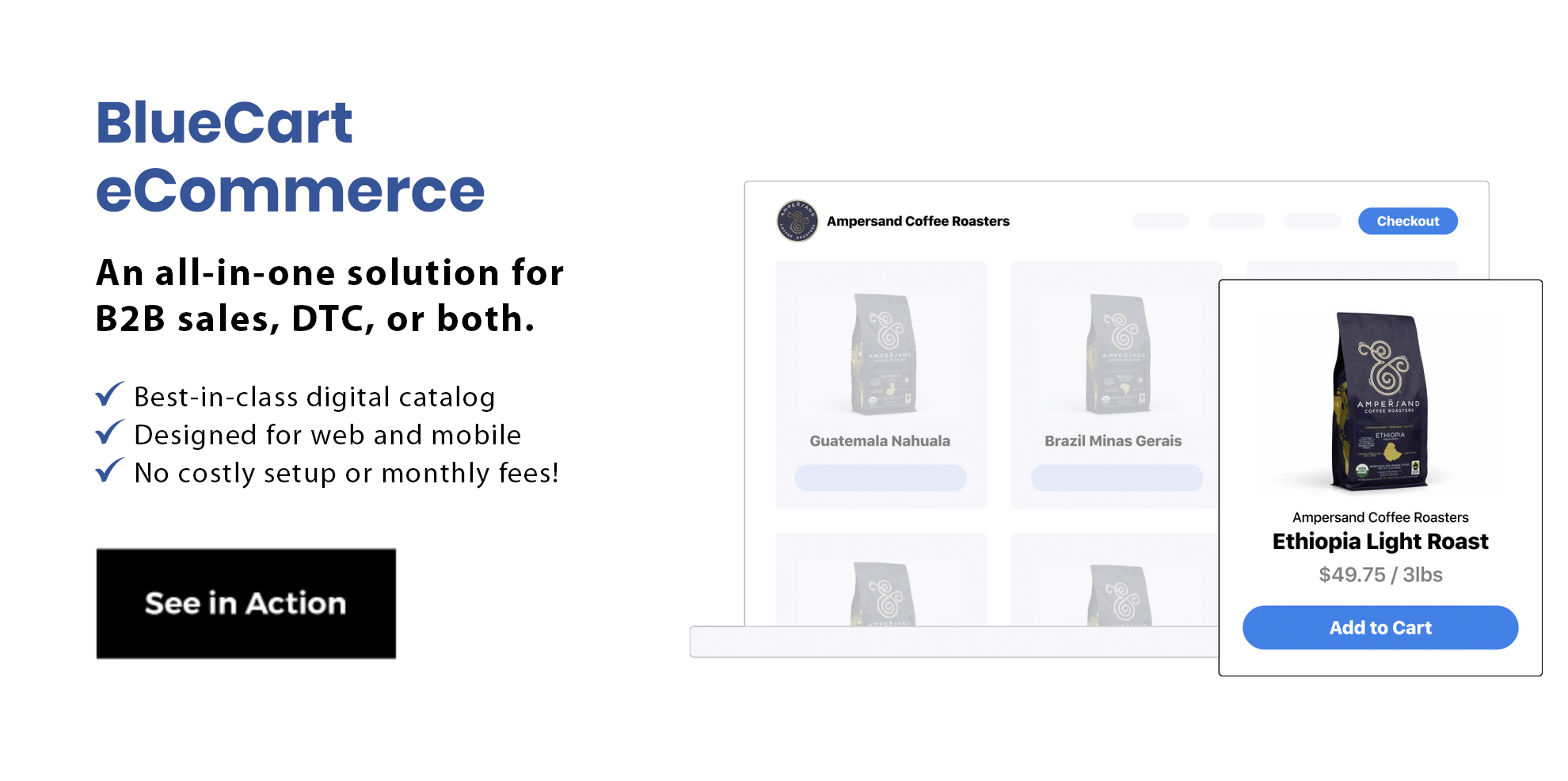
Dream It, Build It, Publish It
With this kind of knowledge at your fingertips, you can produce any kind of eCommerce site you dream of. Whether you’re making it yourself or hiring a skilled developer, these strategies are sure to put you on the path to success.
Frequently Asked Questions About Building eCommerce Websites
How to build an ecommerce website?
Build an eCommerce website by following the steps below:
- Choose an eCommerce platform
- Buy your domain name
- Find a developer for your website and choose an eCommerce theme
- Customize your template for your eCommerce store
- Import your products
- Set up payment options
- Set up shipping settings
- Preview and test your website
- Publish
What do you need to build an eCommerce website?
To build an eCommerce website, you need to have a domain name as well as a web hosting plan.
What are the different types of eCommerce?
The 3 types of eCommerce are:
- B2B (business-to-business)
- B2C (business-to-consumer
- C2C (consumer-to-consumer)