Do you have a SKU and need more information about the product itself? Are you selling items on an online marketplace and need to make your own SKUs for warehousing? Perhaps you’re learning how a SKU number is structured by doing a SKU number lookup with other businesses?
In any of these cases, you have information to look up. Because SKUs are an internal method of inventory management, you won’t have public access to look up SKUs in many cases. However, there are still ways to get the SKU itself or related information.
Of course, if you need to create new SKUs for your own purposes, there are many ways to do this. You can use a SKU generator to create your data strings and perform SKU rationalization every couple months to keep a streamlined product list.
Keep reading for step-by-step instructions on SKU number lookup for several big-box retailers.

How to Locate a SKU
The instructions below assume that you’ve already done what’s possible to obtain a SKU. If you don’t have the SKUs you need yet, you can sometimes find them in the following locations:
- Product boxes, labels, and tags
- Near the UPC barcode
- On paper or emailed receipts
- Packing slip
If you haven’t found the SKU yet, that’s okay. SKUs are difficult to track down because most of the people who use them are a company’s own employees.
Like our warehousing content? You may also enjoy our shipping and handling resources. Download our how to ship a package eBook today.
With the right information, you can find additional details on tens of thousands of products. You may not find the SKU itself, but you may find data that helps you in your search.
Let’s look at how to conduct a SKU number lookup for large retail chains like Target, Lowe’s, West Elm, and more.
Want to better organize your warehouse, inventory, and individual products?
Get our FREE SKU Generator Template.
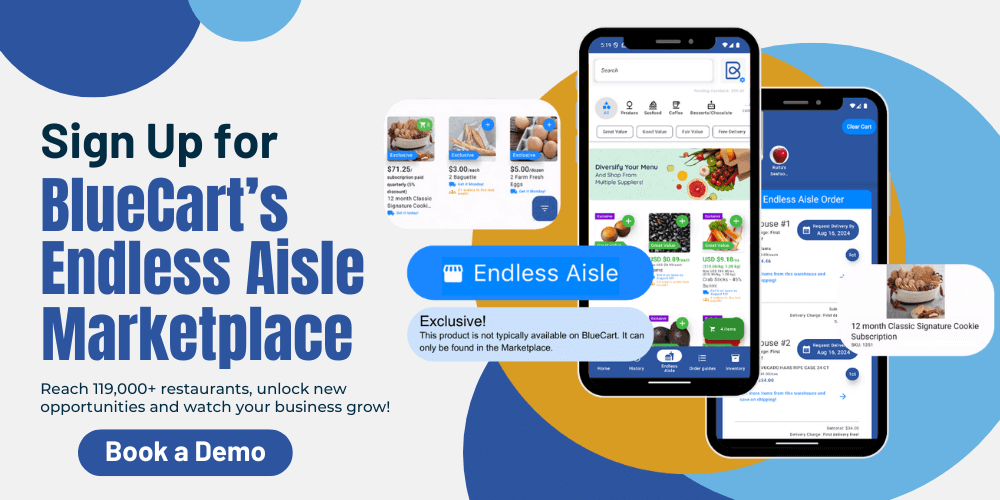
Walmart SKU Number Lookup
Walmart remains the largest retailer in the US. The company started in 1962 and sells thousands of everyday products. The Walmart digital catalog includes home essentials, cleaning supplies, groceries, books, and hundreds of other goods.
Here’s how to find additional product details via a Walmart SKU number lookup:
- Navigate to Walmart.com in your Internet browser.
- Using the search bar at the top of the page, type in the SKU number or a detailed product title.
- Look at the products on the search results page. Select the item that matches your SKU or best fits what you’re looking for.
- Review the product’s detail page. Here you’ll find information like price, weight, size, and color. Return to the search results page and keep browsing if you haven’t found the item you’re looking for.
- Once you’ve found the correct item, you can review the page for the info you need. Walmart’s Customer Q&A section helps buyers share information with each other, and at times, you may find a SKU number here. However, be advised that customer forums should not be treated as a source of authoritative information.

Home Depot SKU Number Lookup
Home Depot is one of America’s biggest home improvement retailers, only outpaced in number of stores by True Value and Ace Hardware. The company is known for their vast selection of products, ranging from HVAC and lighting to plumbing, gardening, and more.

To find product details based on a Home Depot SKU, follow these steps:
- In your web browser, navigate to HomeDepot.com.
- Type in the product SKU if you have it, otherwise, type in a search query and hit enter.
- Once you’re on a product’s detail page, you’ll see three numbers in the upper left hand corner of the page. One is the Internet number, which is how the product is categorized on Home Depot’s website. The next is the model number, which identifies the specific product type. The final number is the store SKU, which is used for tracking and storing the item in retail stores.
- You may also see a store SO SKU. SO stands for special order and is used when a customer orders a product that isn’t currently available at their local brick and mortar shop. The number is used to signify a one-time product order that isn’t part of normal inventory tracking. Customers can later pick up their order once the store has had time to ship it in.
- After finding the SKU, you can browse additional product information, like price, dimensions, features, and weight.

Home Depot also has a type of SKU number lookup for product ordering called Quick Add. Here is how to use that feature:
- In your web browser, navigate to HomeDepot.com, then use the top-level search bar to type in “quick add”. Alternatively, you can search online for “home depot quick add”.
- Once you’re on the Quick Add page, review the various methods for adding store SKUs to an upcoming order. This page includes information about optional steps for collecting SKUs in your preferred manner.
- Near the bottom of the page, click on the orange “Quick Add” button. This takes you to the SKU entry page.
- Once on the SKU entry page, begin adding SKUs to the empty fields. Add or edit information based on the quantity of items you need. A green inventory checkmark will display if your store has the item(s) in stock.
- If you’d rather add several dozens or hundreds of SKUs at once, download Home Depot’s SKU Excel template. Fill out the template, save it, and upload it to the Quick Add page.
- Click on Save to List or Add to Cart when you’re done. You can then review a larger list of SKUs or begin the checkout process, respectively.

Menards SKU Lookup
Menards is a large home improvement and hardware retail chain founded by John Menard Jr. He started the company as a means of paying his way through college. Menards has grown to compete with the likes of Home Depot and Lowe’s and sells building materials, home equipment, gardening tools, and more.
Follow these steps for a Menards SKU lookup:
- Using your web browser, navigate to Menards.com.
- Type your SKU number into the search bar at the top of the page and hit enter. The website will pull up the product. If you don’t have a SKU, enter a detailed product title in the search bar and press enter.
- Look through the search results page for the product you need. Menards’ website displays a product’s SKU or model number near the price.
- Click on the product that you’re interested in. On the product detail page, the SKU will be displayed beneath the product title.
- Keep browsing the product’s detail page for any other information you need.

Target SKU Lookup
Target is a well-known retailer in North America, selling products like household essentials, groceries, and clothing. They also relabel products created by other manufacturers, so they’re a great resource for researching white label vs private label.
If you need product information based on SKU, here is how to do a Target SKU lookup:
- Navigate to Target.com in your web browser.
- Type the SKU number into the search bar at the top of the page and press enter.
- Review the products that pop up. If there is more than one product, select the item that appears to be the closest match.
- View the information on the product detail page. You’ll be able to see any product variations, whether or not the product is in stock, and its price. You can also find info like product dimensions, weight, material, and basic features.


Lowe’s SKU Number Lookup
Lowe’s is one of the largest home improvement retail chains in the world, second only to Home Depot in the United States. Lucius Lowe founded the company 100 years ago in North Carolina. Originally the store sold products beyond hardware and tools but has since consolidated to solely home improvement and construction products.
Here is how to look up SKU information on the Lowe’s website:
- In your web browser, navigate to Lowes.com.
- Type in the SKU number of the product you need in the top-level search bar and press enter. If you don’t have the SKU, type in the closest product details you have available and hit enter.
- Review the search results page for the right product. If you see the product you’re looking for, click on it. Otherwise, continue browsing until you find the correct item.
- Once you’re on the product’s detail page, you can find the item and model number. This is on the right-hand side of the page below the product title.
- Lowe’s doesn’t usually list SKU numbers on their website, but their model numbers are useful alternatives. Remember that a model number is not the same as a SKU, but in many instances, it’s the closest public info you’ll be able to uncover.
- Similar to Walmart, Lowe’s has a customer Q&A section near the bottom of product pages where buyers can ask questions. On occasion, you may find a SKU number here, but remember that it shouldn’t be treated as an authoritative source of info.

West Elm SKU Lookup
West Elm is a Williams-Sonoma-owned brand of furniture, home goods, and other high demand products. The brand’s products are known for their modern aesthetics and simple colors. West Elm has storefronts throughout the United States, including Minnesota, Georgia, Michigan, California, and Indiana.
Here is how to look up a SKU on West Elm:
- Navigate to WestElm.com while using your web browser.
- Once you’re on the website, type your SKU number into the search bar at the top and hit enter. If you don’t have a SKU yet, use their top-level menu to select a product category, or enter a product title in the search bar and press enter.
- Review your search results pages. Select the right product or the item that looks most like the one you need.
- West Elm SKUs are found directly beneath the quantity selector on product detail pages. If you select a product that doesn’t have any variations, the SKU will be visible right away.
- If you select a product that has one or more variations, you’ll need to select the product variation you’re interested in first. After your selection is made, the SKU should become visible beneath the quantity selector.

What to Do If You Can’t Find a SKU
If you’ve already tried looking on a company’s website and the product’s own labeling for the SKU but don’t have an answer, you can try a few other methods. The first is calling the store closest to you on the phone and mentioning that you’re looking for a SKU number.
Some companies may have additional questions before they offer that information, and some may not offer SKU data at all. This is never something to take personally; it simply means that’s the company’s policy.
A second backup method is physically going into a store and picking up products, though this requires time and energy. If no other options exist, consider writing down product item or model numbers, going into the store, and speaking with an employee about the SKUs.
SKU Lookup Tools
A third backup method is using online inventory checkers. These websites allow you to pull up inventory information from many big box retailers. As long as you have a UPC, model number, DPCI, or Internet number, you can gather further inventory information.
Enjoy our warehousing content? You may also like our shipping and handling resources. Download our how to ship a package eBook today.
Here are some sites that offer inventory lookup tools:
- Brickseek
- NowInStock
- ZooLert
- Popfindr
- Hip2Save
- StockTrack
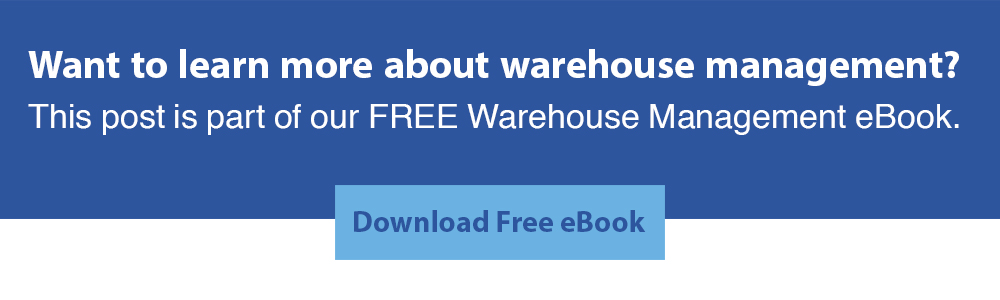
Frequently Asked Questions About SKU Number Lookup
When researching and implementing SKUs, there’s a lot to be aware of. Learn more about SKU practices and info with these frequently asked questions:
Can I look up UPC codes?
Yes, you can look up UPC codes. UPC stands for universal product code, which--as you can guess--refers to a product’s universally recognized barcode. There are several websites you can search UPC codes on, like Barcode Lookup, UPC Lookup, UPC Database, UPCitemdb, and Barcode Spider.
With your UPC handy, simply enter it into the search bar of any of the above sites. If the barcode is active, details will be displayed like product title, material, size, and sometimes price.
How many digits is a SKU number?
The standard SKU number is eight to nine digits long. A SKU consists of three different parts: a top, middle, and sequential identifier. Usually each identifier will be three digits long, or the first is two digits and the others are three.
The top identifier is the broadest categorization the product can fall under, like shoes or boots. The middle identifier shows a product variation or style, like men’s or women’s shoes. The sequential identifier is the type of product, like yellow women’s shoes or black men’s boots.
A given business’s SKU length can vary based on their in-house practices, inventory size, and warehousing needs. For example, a company may sell thousands of small parts that only have slight size variations between each other. In this case, you may have two middle or sequential identifiers to distinguish between similar items.
Is SKU the same as model number?
A SKU number is not the same as a model number. SKUs are what small businesses and warehouses use to track products internally. Model numbers signify differences between multiple products from one manufacturer.
A SKU’s purpose is the simplification of inventory tracking and understanding which products are selling most frequently. A model number indicates the version of a product, but typically has no relation to how it’s tracked in a warehouse.
In rare cases, a model number may be included or appended onto a SKU, but it’s not necessary. Model numbers are most helpful when a technical fix is needed or a return is being processed.
How Can I Perform a Menards SKU Lookup?
To perform a Menards SKU lookup you have go to Menards.com and enter the SKU number in the search bar and hit enter. If you don't have the SKU number for the product you're looking for, you can type in a detailed product title into the search field and hit enter. Browse the search results page until you find the product you're looking for.

How Can I Create SKU Numbers?
To create SKU numbers, you have to start by using a top-level identifier and then, assign a unique identifier for the middle numbers. Add a sequential number at the end to complete the SKU. Once the SKU is created, you have to input it into your POS system or inventory management system.
SKU, I’ve Got Your Number
Doing a SKU number lookup can be monotonous at first but has important ramifications for your business. An organized SKU plan saves you time, keeps your warehouse organization in great shape, and ensures your warehouse management system is up to date.
Having accurate SKUs is always helpful, whether you use an eCommerce website builder or BlueCart eCommerce. You can order new supplies knowing you have the correct type of item. Be persistent in your search and you’ll find the information you need.