Inventory management is a challenging task. You have to keep products shelved, organized, and accessible--all while processing incoming shipments.
If your warehousing is done by a small team, it gets more difficult as your business grows. You may also find goods that were once high demand products but no longer are, which is where SKU rationalization comes in.
That’s why SKUs are so helpful for any kind of business. SKU stands for stock keeping unit, and it’s an easy naming convention for any product. A SKU is a string of alphanumeric characters that uniquely identifies each product type and unit in your inventory.
That being said, how do you make a SKU number? What approach should you take to maximize the benefits of your SKUs?
Continue reading these answers and how you can find free SKU generators.
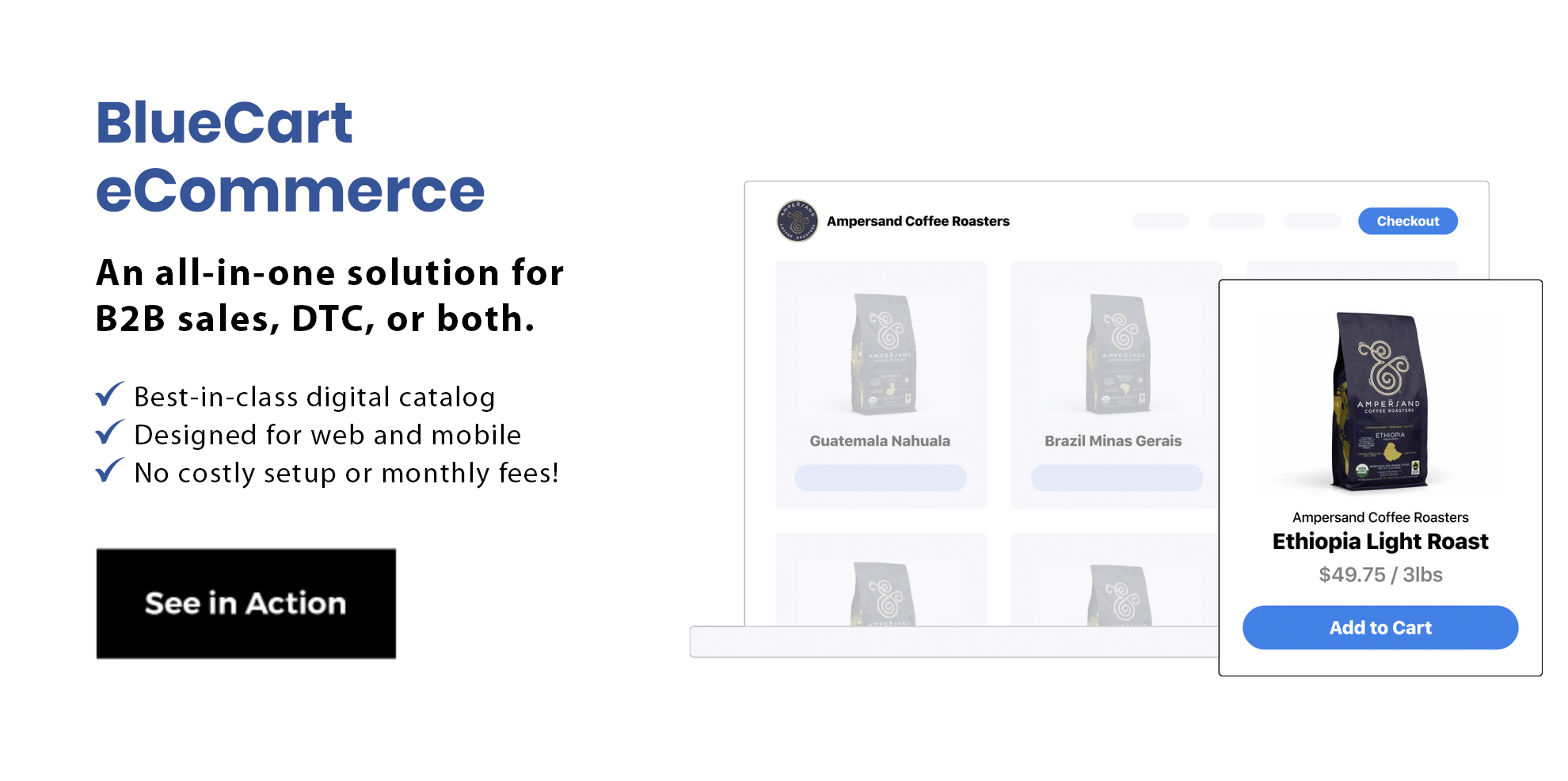
How To Create SKU Numbers For Products
Before you create your own SKU number, it’s important to know what goes into a SKU. There are at least three parts to any SKU number: the top-level identifier, middle identifier, and sequential identifier.
Let’s look at each identifier in detail and why each one is necessary.
Want to better organize your warehouse, inventory, and individual products?
Get our FREE SKU Generator Template.
The Three Basic SKU Identifiers
The top-level identifier is the most general categorization a product can fall under. For example, if a company sells outerwear, the category could be jackets. This category is then represented in a two- or three-character alphanumeric string.
The middle identifier represents another, more specific product characteristic. In keeping with jackets, this identifier could signify men’s jackets. This identifier can be written as a number, product size, material identifier, or some other short string of characters.
The sequential identifier displays the order in which an item was received and processed. It’s generally a good idea to keep this alphanumeric, starting at 000 or 0000. This makes it effortless to continue counting up, no matter how many products you need to organize.
Bear in mind that your SKU naming convention can be as brief or lengthy as you need it to be. If you only sell a few dozen products, your SKUs only need three identifiers like our example here. If there are thousands of products to organize, you’ll likely benefit from adding brands and more product characteristics to your SKU structure.
Making A SKU
Now that you’re familiar with the basics, let’s look at how to create your own SKU numbers for products. If you’re only creating SKU codes down but not implementing them, set aside a couple hours. If you’re creating the SKUs, organizing products, and affixing labels, you may need a day or more (depending on your warehouse organization).
Update Total Product List
The first step is to account for all products currently in your warehouse and their relevance to your business. If you haven’t done this in a long time, you can accomplish it through an ABC analysis. This is a method of assessing each item you sell and how valuable it is for your business’s bottom line.
It’s best to start broad and narrow down from there. As you may have guessed, As are highly profitable goods that sell numerous units, Bs are middle-value products, and Cs are loss leaders or products that need to be phased out.
As you gather product details, watch for patterns that make for easy SKU categorization. Examples would be different colors of shoes or different lengths of plywood. You can start your product listings on paper if need be, but make sure software like your warehouse management system is updated later.
If you sell online or otherwise use a platform like BlueCart eCommerce, your product audit may look a bit different. Refer to your digital catalog for all of your latest products and copy the details into your SKU sheet.
Avoid Specific Characters
If you’re making SKUs for the first time, it’s important to avoid a couple rookie mistakes. Two such mistakes are putting zeroes at the beginning of your SKU and using any kind of special character.
Zeroes should never be put at the beginning of a SKU because most spreadsheet software will automatically remove them. Spreadsheets are designed to work with fixed strings of data and won’t interpret zeroes at the front as part of the string.
Special characters should never be used because spreadsheets don’t recognize them outside of formulas. They also add another degree of complexity to your naming conventions and can usually be replaced by another number or letter. If you really need to use a non-alphanumeric character, stick with the n dash (hyphen).
Establish Product Coding Standards
The next step is creating in-house coding standards for your products. This refers to giving each product, type, and variation a clear abbreviated identifier. Each identifier is then used for every SKU throughout your business.
Each characteristic of a product should have its own identifier. This includes the brand, size, gender, color, weight, material, and so forth. The reason for such specificity is it allows anyone to locate individual products quickly.
For example, a large item can be abbreviated as L, and a small item can be abbreviated as S. You can use lower or uppercase letters, but make sure it’s consistent. The only time SKUs may be confusing is if different naming conventions are used throughout a company or in different warehouses.
Keeping all your naming conventions consistent is particularly important if you sell on an online marketplace. This is because wholesalers often sell to retailers in bulk quantities. Retailers rely on accurate counts from wholesalers because they sell to consumers and must be flexible in the face of changing demand.
Upload SKUs to Your System
Once your SKU naming system is complete, you need to update the data across all of your in-house technology. Most warehouse inventory management software and top ERP systems have a way to add this data (and customize later if need be).
Reserve time to implement SKU changes, whether all brand new or modified, at the same time. This creates a high degree of accuracy for all products, inventory data, and financial reports moving forward. You can still use recent data like sales reports and eCommerce shipping timelines, but now you’ll be able to review information with increased granularity.
Get Products Labeled
Once the SKUs are uploaded and assigned to products in your software, the same needs to be done in your warehouse. SKU labels require a little extra time upfront but save lots of time during an inventory audit.
Take this opportunity to update any of your warehouse labels that need a change, too. You don’t want any shelves to have outdated information or confuse new warehouse employees. By labeling all the products you’ve recorded on a computer program, you can more easily spot if any inventory is lost or misplaced, too.
Train All Employees
A core benefit of SKUs is it reduces and simplifies daily work. Because of this, you should prioritize SKU training for all employees, both experienced and new.
When your entire team knows how to locate, read, manage, and update SKUs, you’re in excellent shape. Pickers and packers can keep office workers apprised of useful changes and vice versa.

Best Free SKU Number Generators
Creating your own SKUs is one step of many that gives you additional control over inventory. You can get as granular as you need to, which makes inventory tracking faster and easier.
If you have more than a few dozen products to go through, SKU generation quickly becomes tiresome. Instead of manually creating each SKU, an online SKU generator is much easier.
Here are some of the best free SKU number generators:
- BlueCart. We offer a free and simple SKU generator template that you can use in Excel or Google Sheets. Simply plug in your product characteristics and let the sheet handle the rest.
- Gorgias. This eCommerce help desk company offers a simple SKU generator after you provide them your business email. Once you’re on the SKU creation page, you can enter a product type, name, and three different attributes. Gorgias’ SKU builder offers naming convention flexibility that’s suitable for businesses of most sizes. When you’re done creating SKUs, you can download your list in CSV format.
- Zoho. Zoho is a well-known product management software company that offers a free SKU generator. Add a product name and between one and three attributes for your SKU. Zoho then displays your completed SKU on the right side of the screen and you can export the list as a CSV when done.
- MRPeasy. This material requirements planning company provides a free SKU generation template after you enter your business email. The downloadable template starts in Excel format but can be used in Google Sheets as well. MRPeasy’s template allows you to add a product name, three product attributes, and automatically strings them together at the end of the sheet.
- Primaseller. This product management tools company offers a downloadable CSV file that can be turned into a SKU sheet. After you download the template, add your SKU details and reupload your CSV file to their website. Primaseller will then provide a new sheet with your SKUs organized according to your input.
- Katana MRP. Katana, a material resource planning software company, provides their own SKU generator as well. Simply plug in your email address and download their template. Input your product type or name, up to three attributes, and the SKU will automatically appear in the rightmost column.
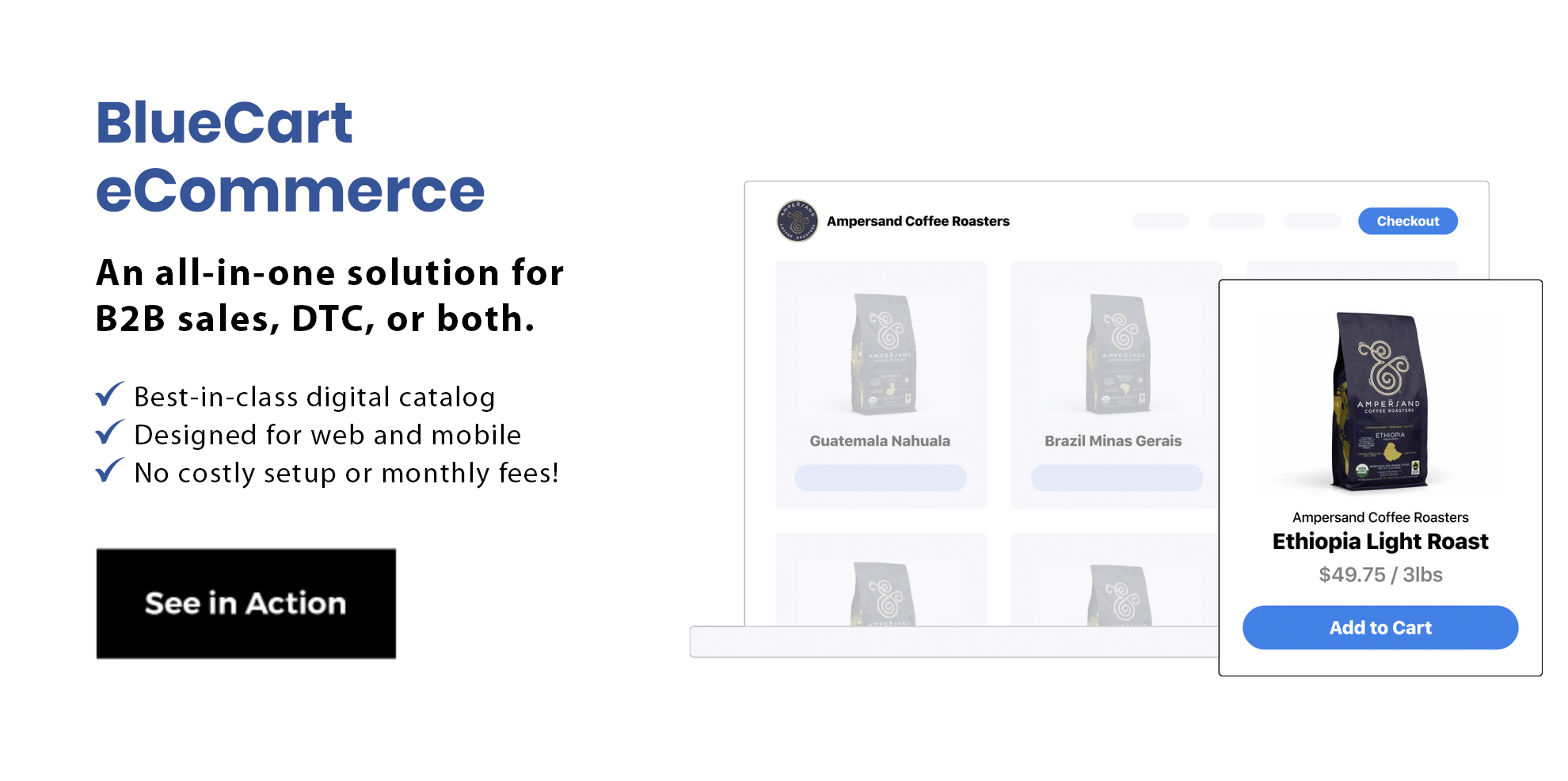
What’s The Matter With SKU?
Getting your SKUs knocked out is a feat to be proud of. With this information at hand, you can update warehouse labeling, keep better track of your inventory, and simplify purchasing. You can also do a SKU number lookup with other companies if you want additional ideas on how to structure your SKUs.
Your sell through rate will go up and you won’t need to learn what is deadstock, because you won’t have any. Keep your naming convention consistent and you’ll have a superior warehouse management process flow in no time.