Businesses in the wholesale industry come across unique challenges-including seasonality in business. Selling wholesale and being a wholesale supplier involves tracking products for different consumers. To simplify processes, companies invest in wholesale business software.
Due to the high levels of interest in wholesale business software, there are many systems available. These systems have different features and choosing the right software will depend on the requirements of your business.
This guide covers what tools your wholesale business needs in order to succeed. You’ll learn how to run a wholesale distribution business with the ideal software solutions.
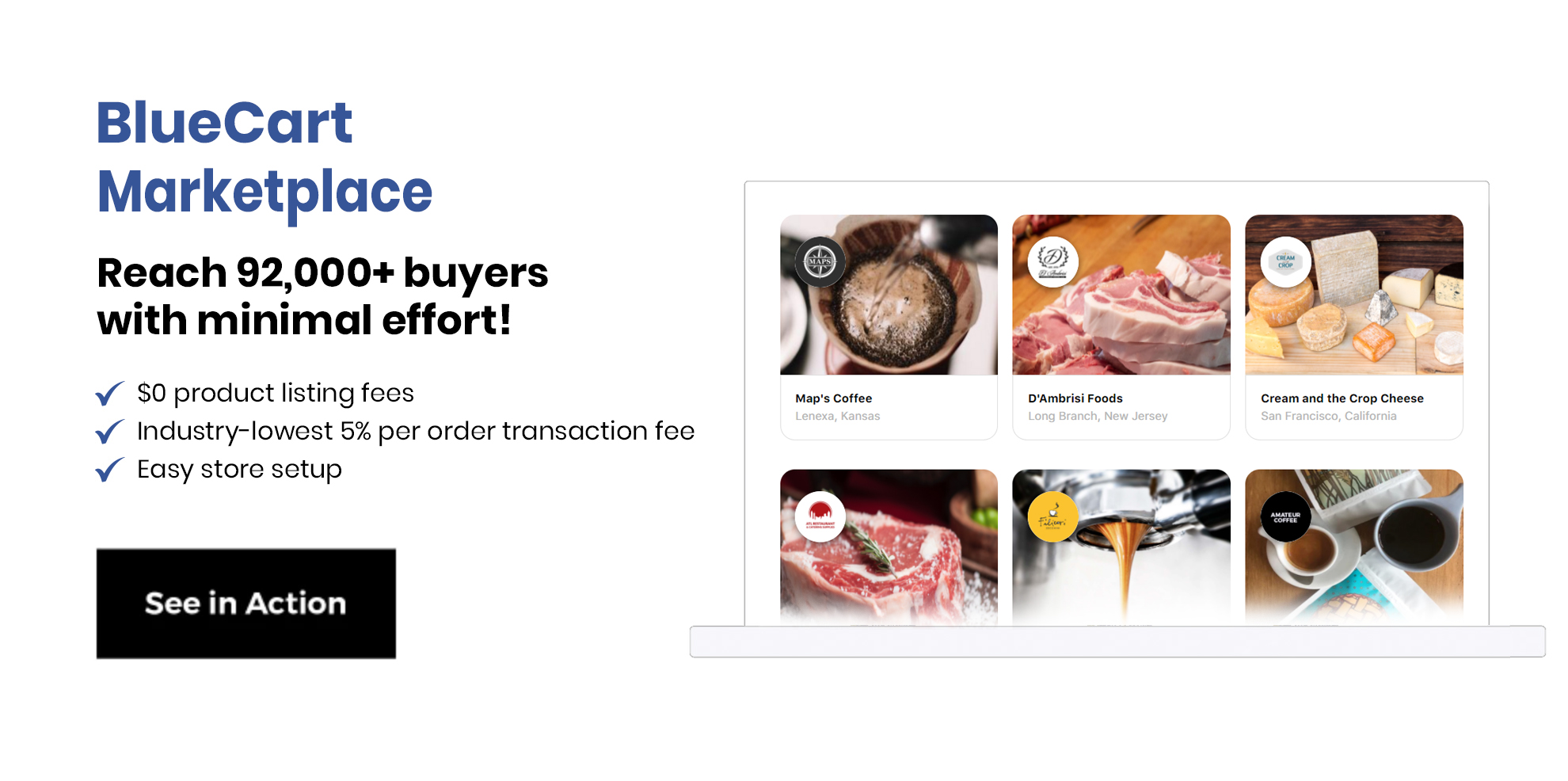
Wholesale Business Software to Consider
When running a wholesale business, you want to aim for success. In order to do this, it’s crucial for you to utilize up-to-date technology to help your business grow.
This is possible with the following wholesale business software:
- Inventory management software. A wholesale business owner should always be aware of their inbound and outbound inventory. This includes upcoming orders, in-stock inventory, and incoming supplies. In order to keep things organized, it’s important to implement solid inventory management techniques. A proper inventory management process and inventory KPI will ensure that you are keeping track of everything.
- Customer management software. Reliable customer management software allows businesses to track and store client data and interactions. It also provides them with the opportunity to set up automations and view lead processes. With this software, businesses can ensure they stay on top of all operations and tasks during the sales process.
- Cloud technology. Being able to access important data remotely is crucial in today’s world. Cloud technology gives businesses the ability to monitor and manage multiple locations or work from home (WFH).
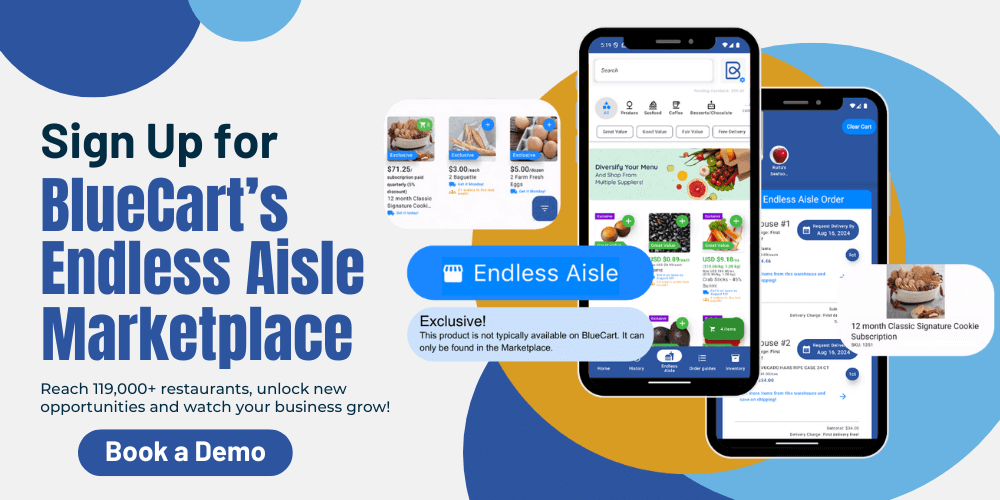
Wholesale Inventory Management
Wholesale inventory management refers to the process of obtaining, storing, and tracking wholesale items in order to maximize profitability. To stay on top of operations, businesses must manage their inventory properly.
It’s possible for bulk inventory to make these tasks difficult; however, with the proper management software, the process is automated and streamlined. Wholesale inventory management processes include the following:
- Tracking wholesale inventory levels
- Keeping track of inventory received
- Submitting purchase orders for new wholesale inventory
- Calculating each product reorder point, along with minimum and economic order quantities (MOQ and EOQ)
- Inventory control operations
- Regularly performing a wholesale inventory audit
What Does Good Wholesale Inventory Management Software Include?
Wholesale inventory management software is a system designed to automate different bulk inventory management processes to save time and improve accuracy. Direct to consumer businesses and those that follow a B2B business model utilize this software.
Features that wholesale inventory management software should include are:
1. Accurate Data Forecasting
Data forecasting features in inventory management software allow businesses to plan ahead for maximum operational efficiency. This software will make accurate predictions based on existing inventory levels, previous sales data, and current sales performance. This information will enable you to plan for product procurement to meet customer demand.
2. Real-Time Inventory Management
Inventory levels fluctuate as orders are placed. With real-time inventory management features, businesses can track their stock levels at all times and keep up with inventory consumption.
Real-time features in wholesale inventory management software will allow you to make strategic and accurate decisions for your business. This includes reordering products to meet demand based on the low-inventory alerts you receive from the software.
3. Multichannel Integration
Communicating sales order details is possible by syncing inventory data to your wholesale inventory software through proper integration. These integrations speed up the order processing and fulfillment times. In turn, you will improve your customer satisfaction and reduce order issues such as data entry mistakes, missing information, and delayed orders.
4. Reorder Point Alerts
Reorder point alerts allow the inventory control manager or stock team to know just when to replenish their stock. These alerts come in automatically and are smart warehousing strategies that will benefit your business.
Businesses stay on top of the procurement process with reorder point alerts. They receive the automatic alert or notification once a UPC code or SKU number stock level reaches the reorder point.
Wholesale Ordering Software: What Is It?
Wholesale ordering software is a kind of system that increases the accuracy of order fulfillment, accounting, and communication across multiple business channels. Streamlining operations and eliminating the risk of human error is crucial for a wholesale business, and this software makes that possible.
Ordering software also enhances the customer experience as it provides customers with important information and ease of use. It gives them the ability to find and order products, view stock levels, available discounts, and expected delivery dates.
Whether you have a B2B or DTC business, wholesale business software such as ordering systems will streamline operations. It’s a technological solution that will help grow sales.
Key Takeaway: Wholesale business software allows businesses to handle daily operations while increasing efficiency and productivity.
5 Benefits of a Wholesale Ordering System for Restaurants
Businesses will benefit from wholesale ordering systems, especially if they’re in the restaurant industry. Restaurants order wholesale products to save money, because wholesale by its nature means you’re purchasing in bulk. These products include wholesale produce, wholesale seafood, wholesale dairy items, and wholesale meat.
The five biggest benefits of wholesale ordering systems for restaurants include:
- Reduced administrative tasks. One of the latest types of restaurant tech is online ordering for restaurants, especially for back of house ordering. When you invest in wholesale ordering software, all of your orders go through that system. This reduces the amount of paperwork and administrative tasks. All order confirmations and invoice processing data will be automatically generated and sent to the respective parties.
- Product display. As one of the local wholesale food distributors or buyers, you want to be able to display your entire product line. This is possible with a digital catalog within your wholesale ordering software. A digital wholesale catalog will ensure that both buyers and sellers are able to find the products they’re looking for.
- Ease of use. Most wholesale ordering systems are simple to use. This is an important factor for both wholesale buyers and distributors.
- Convenience. Restaurants operate at different times of the day. Due to this, their inventory levels fluctuate around the clock. With ordering software, restaurants can replenish their inventories at any time during the day or after office hours. This makes inventory control easy.
- Order management. Businesses have the ability to view and manage their orders within a single platform. They can also access reports and data to have seamless restaurant operations.
ERP for Wholesalers
Understanding ERP for wholesalers is essential as it comes with numerous benefits. These include an enhanced opportunity for demand planning, low operating costs, increased inventory management, and streamlined supply chain management.
Some of the best ERP systems provide wholesalers with the ability to increase their visibility and reporting accuracy. These functions are crucial for business growth and success.
5 Components Your Wholesale ERP System Should Have
There are all kinds of ERP wholesale software systems. Finding the right one for your business is a matter of evaluating several systems, testing them out, and most importantly knowing how you plan to use one.
The ideal ERP system should include these five functions:
- Customer Relationship Management (CRM)
- Financial management
- Business intelligence
- Human resource management
- Inventory management
Having these functions will ensure that your wholesale business runs efficiently.
1. Customer Relationship Management (CRM)
A business without customers won’t survive. This is why managing customers and leads is essential. With CRM features incorporated into your ERP system, you can keep track of lead and customer information.
These insights will help your marketing efforts and allow you to optimize your sales. CRM functions provide businesses with the opportunity to track customer buying behavior. This is useful for cross selling and upselling strategies that can increase sales. Learn the difference between the two strategies by looking into the upsell meaning.
2. Financial Management
All businesses involve money. Money is part of the transaction when paying employees or when paying the bulk shipping fees of wholesale orders. This makes financial management a crucial component of your ERP system.
Wholesale ERP systems with financial management functions enable all businesses to store and analyze financial data. This data includes forecasts, costs, accounts payable, accounts receivable, and budgets. With this information, you can calculate profit trends and stay on top of spending.
3. Business Intelligence (BI)
Business intelligence features will gather data and perform detailed analyses for your businesses. With an ERP system and BI functions, you can connect company data from various departments and integrate it for deeper analysis.
4. Human Resource Management
Most businesses will require you to have employees to handle different operations. These include employee recruitment, onboarding, payroll, and timekeeping. However, instead of allocating your employees to handle these tasks, your ERP software can do it all.
Human resource management functions in ERP software will reduce the risk of human error, and it saves time. With such features, you can automate payments and include the proper benefits and tax deductions.
5. Inventory Management
One of the top inventory management tips to consider for your wholesale business is to ensure inventory management functions in your ERP software. These functions will automate the inventory management processes and reduce the manual efforts of these tasks.
This kind of integration will include automatic updates of out-of-stock inventory on your business websites. As a result, your customers won’t be able to place orders for products that are no longer in your inventory.
What Is MRP or Material Requirements Planning?
MRP or material requirements planning is the manufacturing process that businesses use to plan and control the supply chain, such as the food and agricultural supply chain. Manufacturing companies use MRP to forecast the consumer demand for certain products, including high demand products.
The inventory forecasting process includes predicting the type and quantity of goods that they will purchase along with the materials necessary for the manufacturing process. MRP software is used with other systems, such as ERP and supply chain management (SCM) systems.
Businesses rely on MRP software to address manufacturing issues such as inventory control, scheduled production requirements, and the delivery of raw materials. Look into what is raw materials inventory to understand what these products include.

The Importance of MRP
Specific software is used to perform material requirement planning processes to ensure the right inventory quantities are available for production. As a result, production times are reduced and there is a focus on producing products at the lowest possible cost. Such costs include manufacturing inventory costs and the inventory carrying cost.
MRP improves profitability, flexibility, and the efficiency of manufacturing operations. As a result, businesses improve their product quality, factory workers are more productive, and there’s a chance to minimize both your material and labor cost.
Properly using MRP software will ensure that manufacturers can quickly respond to increases in product demand. It will also avoid production delays and inventory stock outs while contributing to revenue growth and business stability.
Pros of Using MRP
All efficient business systems have pros and cons, just like material requirements planning software.
The pros of using MRP software include:
- Improved manufacturing efficiency
- Reduced lead time
- Effective inventory management process
- Consistent material and component availability
- Reduced inventory levels and associated costs
- Enhanced labor productivity
- Reduction in inventory costs
- Competitive product pricing
Cons of Using MRP
Just like with other wholesale business software investments, it’s important to consider the cons. However, when it comes to MRP software, the pros tend to outweigh the cons when dealing with most businesses.
The cons of using MRP software include:
- Must pay attention to data input accuracy
- MRP software may be expensive and difficult to implement
- Data integrity requirements must be followed
- Production scheduling flexibility will be reduced
ERP vs MRP
To improve company efficiency, businesses use different systems. Many of these systems help streamline business processes and operations. Such systems include material requirements planning (MRP) and enterprise resource planning (ERP). Understand the ERP meaning, if you haven’t already.
People often confuse MRP and ERP even though the two systems have many differences. However, ERP originally came from MRP and MRP is a component of ERP. Material requirements planning software originally started with different module integrations. These include purchasing, bills of materials, inventory, and production control.
MRP module integrations were later combined with finance and accounting functions that resulted in MRP II. The evolution of MRP II continued and incorporated new capabilities. Over time, the board functions ended up as enterprise resource planning or ERP.
ERP software differs from MRP because enterprise resource planning allows businesses to automate and plan different back-of-house business processes. Companies use ERP for customer management, accounting, processing, planning, quality, and supply chain. On the other hand, MRP software gives businesses the ability to prioritize materials management.
Look into the benefits of ERP and ERP examples to better understand why businesses use this software. Consider the best ERP systems and ERP implementation options when looking for the best wholesale business software for your business.